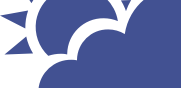Clearing Your Cache
This is how you can clear your cache memory and history for the following browsers:
For Internet Explorer version 8 to 11:
- Go to "Tools"
- Go to "Internet Options"
- Select "General"
- Click on "Delete Files" at "Temporary Internet files"
For Google Chrome version 23 to 37:
- Go to "Tools"
- Go to "Clear browsing data"
- Ensure that "Cached images and files" is checked
- Click on "Clear browsing data"
For Firefox version 23 to 31:
- Go to "Tools"
- Go to "Clear Recent History"
- Select "Everything" under Time range to clear
- Click on "Details"
- Ensure that "Cache" is checked
- Click on "Clear Now"
For Safari version 5 to 7:
- Go to "Edit"
- Go to "Empty cache"
- Click on "Empty"

.svg?sfvrsn=a5a9c5f4_1)